Apple has added a very practical feature with the introduction of iOS 11, known as a One-Handed keyboard option, and it’s easy for the larger iPhone users or even small ones.
The one-handed keyboard is the best choice, whether you type by hand or by left. We could feel a bit of a problem when we have to answer or search the entire layout keyboard because one-handed typing is impossible.
This unique feature helps Apple a lot to understand the user experience. Thanks to Apple. So let us see that you can use a one-hand iPhone keyboard option with any iPhone running iOS 11 or above in one by one step.
How to Use One-Handed Keyboard on iPhone 12
- Go to the New Message section or search your iPhone or safari in any messenger app or app that allows the keyboard functionality
- Once the keyboard appears, find the global icon or emoji icon at the bottom left and long press on it.

3. Three keyboard layouts will be seen; left, center, or right. Select any one option you like to type with your one hand.
You can start typing now with any one of your hands withholding your iPhone with one-handed. It is simple and easy.
If you want to return or turn off the complete layout keyboard, just hold the Global icon and select the middle option of the keyboard for the entire layout, other than tap the arrow is shown in the following screenshot.

Or you can go with another alternative as below if you cannot find that option.
How to Enable and Disable One-Handed Keyboard on iPhone via the Settings app
- Launch the Settings app on your iPhone.
- Tap on General and go to Keyboard.
- Now press the One-Handed Keyboard and select the left or right option of the keyboard.
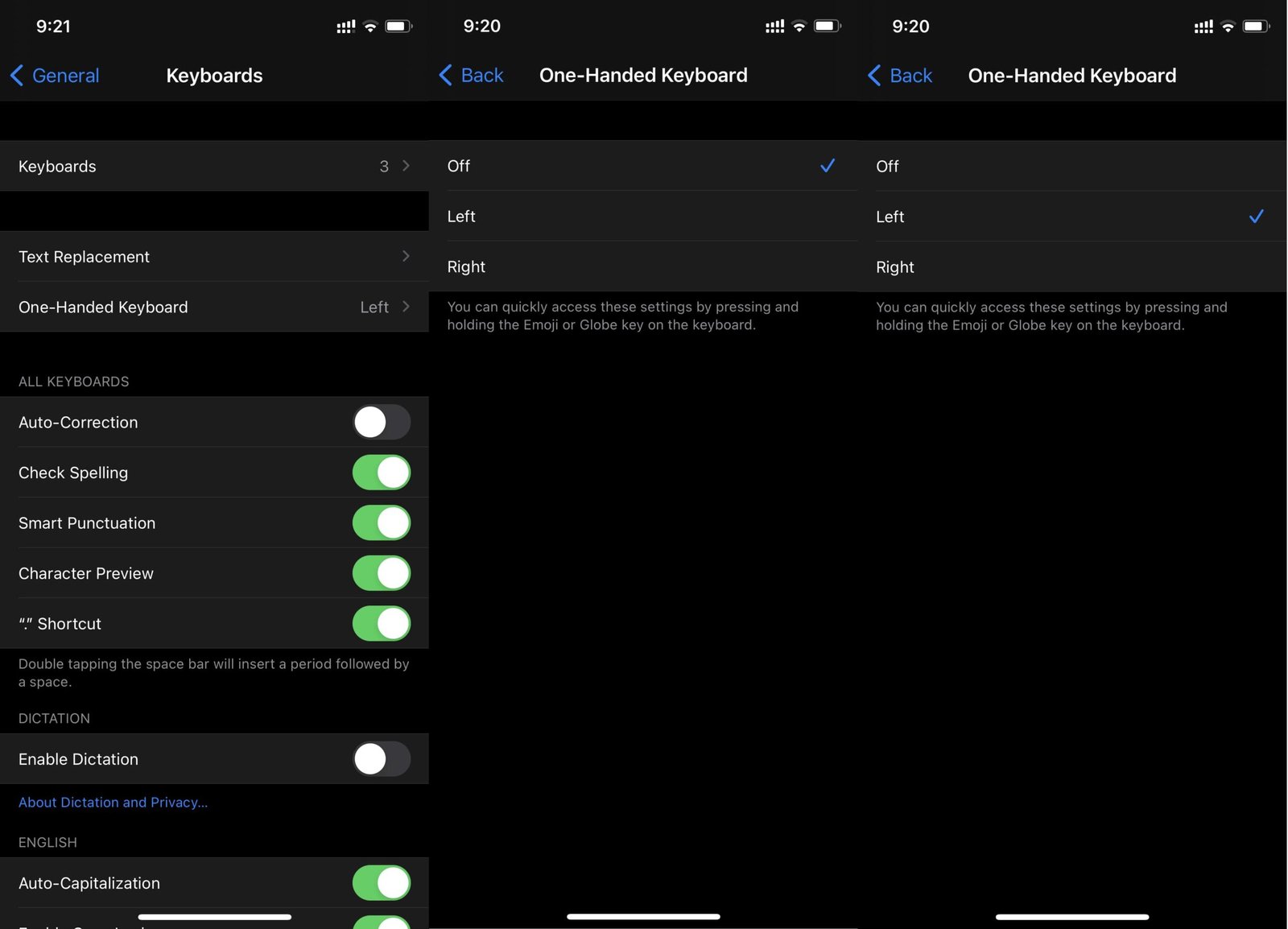
Lastly, the user gains a real experience in type with one hand with this feature. Apple has always updated iOS to make it more advanced and easier with many features. So try and make your feedback very welcome.

